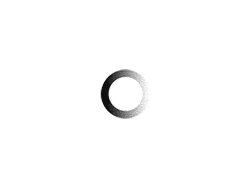What I did
I worked on my SEO for my website and I was trying out several different plugins mostly SEO related. I was testing my site everyday for speed and SEO grading based on numerous factors
Then one day I went to check my site, and it wasn’t “there.” In its stead was a 500 internal error page. So I set out to fix it so my site would be visible and working again.
How I did it
So I began to do some research, and one of the pieces of advice that I came across was to check my plugins. Now there actually are a few different ways this can be done, and I’m certain mine wasn’t the easiest way because it was my first time experiencing this, and it got the job done. I went through checking each individual plugin by deactivating them and checking my site one at a time until I got to one that I found once I deactivated it my website was back and in full effect.
What were the results
It worked my website was back up and I figured out which plugin crashed my site. I don’t know if I should actually name which one jacked my site up, but that was the process I used to fix my 500 internal error on my website and bring it back to “life”. This process was very simple, basic, and effective.
What’s the benefit to you and your SEO
The benefits are if you’re new to having a website and you come across this problem, and you want a simple solution here’s one you can try. This helps your SEO if you run into this problem because you’ll know how to fix it, and because your site has to be accessible to visitors to get views.